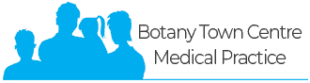Appointments
We offer Face to Face, Telephone and Video Consultations
Consultations are limited to 15 minutes, please notify reception at the time of booking if you require an extended appointment with the Doctor or Nurse, especially booking appointments for surgery.
Please call reception to make an appointment for visitors or family members NOT registered at the practice and refrain from booking them through the online system. We request that you arrive 20 minutes earlier for your appointment to complete the necessary paperwork.
For Appointment Cancellations, please let reception know if you need to cancel your appointment, appointments not cancelled will incur a DNA charge. Note that online appointments booked, cannot be cancelled 24 hours prior to the appointment time, please call us in this instance.
If you are requesting an appointment, please let reception know immediately if you require an urgent or non-urgent appointment. Urgent consultations will be transferred to a nurse or doctor to ascertain the seriousness of your problem and we will accommodate you as soon as possible or will call for an ambulance.
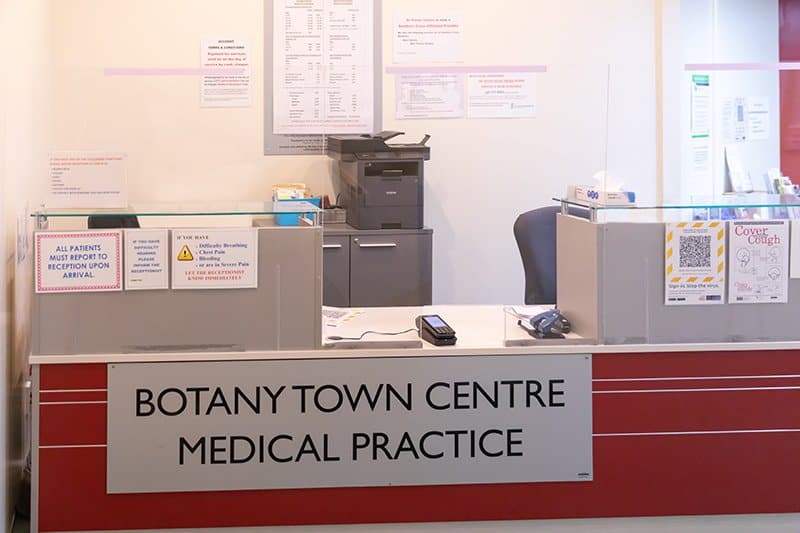
Attending your appointment
The Medical Practice is located within the Botany Town Centre, which is a large complex on the corner of Ti Rakau Drive and Chapel Road, Botany Downs. We are on level 1, upstairs from the Food Court and along the corridor towards the movie theatre, Hoyts Cinema.
On arrival, please let reception know that you have arrived for your appointment.
After Hour Care and Emergencies
We are not open on weekends or statutory holidays.
• For life-threatening injuries or suspected heart attack or medical emergency, call 111;
• Call (09) 273 6003, to be redirected to Homecare Medical Services which provide safe free after-hour nurse tele-triage to all our patients;
• Call (09) 277 1516, for Eastcare A&E located at 260 Botany Road, Botany, for after hour care. They will advise our practitioners of any visits after hours.
Face to Face (In Person) appointment
• Book online through our confidential patient portal – ManageMyHealth; or
• Phone reception to make a booking on (09) 273 6003
• Standard consultation fees apply
Video / Virtual appointment
• You can book your virtual appointment online through the patient portal
• Only enrolled patients will be able to book appointments online
• You can call reception to book a video consultation for you
• Online appointments cannot be cancelled 24 hours prior to your appointment time, please call reception to cancel your appointment
• You will not receive an appointment reminder by text – please ensure you set-up appointment reminders at the time you register with ManageMyHealth
• Standard consultation fees apply
Information for virtual consultations –
• All you need is Wifi along with a smartphone, tablet, laptop or a desktop computer with a camera. See our online guide to get started with virtual consultations.
Privacy, Consent and Terms
Video consultations are a form of telehealth. Booking a video consult means you understand and agree to our Privacy, Consent and Terms.
Telephone appointment
• You can book a telephone consultation with the doctor
• It is convenient and saves time
• You can book a telephone consultation through our online patient portal ManageMyHealth – please write in the comment box – “Telephone Consult”
• We will endeavour to call you at the time of your appointment, however sometimes due to unexpected delays, the doctor might be calling you a few minutes late, but rest assured we will be ringing you.
• Standard consultation fees apply
• If you’re not sure, read our Tips/FAQs
Privacy, Consent and Terms
Phone consultations are a form of telehealth. Booking a phone consultation means you understand and agree to our Privacy, Consent and Terms
Phone and Video Consultations
Our doctors are experts who can help with all kinds of normal medical issues during a video or phone consultation.
Some types of care may not be suitable to for telehealth, such as for serious or urgent medical needs or problems that are likely to require a physical examination.
Some people may find a video or phone consultation unsuitable such as those unable to use the technology, physically or cognitively disabled, deaf (some deaf and hard-of-hearing patients that can lip-read and/or use the chat function may still be suitable for a video consultation), unable to speak or understand English (unless they have access to an interpreter) or visually impaired (telephone may still be an option).
When you book your video or phone consultation, our reception can let you know whether this option is available.
Video consultations:
* Either book a video consultation on-line through the patient portal where appointment slots indicate availability; or
* Ask reception to book a video consultation for you, in which case they will provide you with a unique link to the online waiting room.
Phone consultations:
* it is important that you are contactable on the number you have given us, at that agreed appointment time.
Having a video consultation is just like seeing your doctor at the medical centre. They can see you or your family member through the video screen. There might be instances where the doctor will require you to attend a face to face consultation.
A video or phone consultation is just like having your doctor visit you at home – no need to drive, sit in traffic, pay for parking or wait in reception around other sick people.
It is always possible to change your appointment and it’s best to let us know at least 4 hours ahead of time. You will need to call us to cancel your online appointment less than 24 hours before your appointment time if it was booked on-line.
If appointments are not cancelled, a cancellation charge will be invoiced.
Quick tips for the best video or phone consultations
For the best results, take a minute or two prior to the beginning of the consultation to:
1. Write down what you want to discuss and have a pen and paper handy in case you need to write down any notes during the consultation.
2. Consider your privacy – choose somewhere private where you can talk freely and safely. If others are present, let your doctor know.
3. Hands-free devices offer a better call experience. If you are using a smartphone or tablet, find a way to prop it so you can move around freely.
4. Make sure there is no one else streaming information while you are having your consultation.
5. Visit the online waiting room 5-7 minutes before your appointment time, check in and test your audio and video. Your doctor or nurse will start the call when they are ready.
How can I get my medication?
Your doctor will prescribe/arrange medication in all consultations, where required. They will send your prescription to your chosen local pharmacy. If you are seeking a long-term prescription for the first time it is generally advisable to visit the doctor in person.
What happens if I need more time or a follow up consultation?
• Need more time? If you need more time to discuss your medical issues, please arrange this with your doctor during the consultation. They may suggest booking another telehealth appointment or to visit the practice in person. There may be an additional or new charge for a new consultation.
• Need a follow up appointment? Simply call reception to schedule a follow-up appointment.
What happens at the end of the consultation?
Throughout the consultation your doctor will discuss your medical issues and work with you to build a plan for wellness that you both agree on. Lastly, they will summarise the next steps which may include any or all, of the following:
• Sending an electronic prescription for medicine to a local pharmacy
• Arranging another follow-up appointment for you
• Arrange a lab test e.g. a blood test for you
• Arranging an appointment in person for you at the practice
• Writing a referral to a specialist or health service e.g. hospital, physiotherapist
• Emailing you some educational material about your condition/problem
What if I am not satisfied with the video or phone consultation?
We take your care seriously and we welcome your feedback. If you or a family member are not happy with the consultation, please tell the doctor straight away so they can respond to your concerns.
IT, Security and Privacy
What technology do I need for a video consultation?
To have a video consultation, you’ll need a:
• computer or laptop with a camera, a tablet or a smart phone – most modern laptops have an inbuilt camera that is visible at the top of the screen. If you’re not sure where to find it or how to use it, you may need to get a relative or friend to help with this before the consultation.
• good internet connection – you can use data, but WiFi will give you a better call quality.
If there are issues with your video connection e.g. the picture stops/freezes or the sound stops, the doctor will immediately ring you on your mobile number to assist you or to complete the consultation on the phone.
Is it secure and private?
• Just like a normal appointment with your doctor, your telehealth consultation will be private and confidential.
• Only you and the doctor will see or hear your appointment.
• Your information will not be stored in the video consultation platform or phone. Your doctor will take notes in the same system used when you visit the practice in person.
• The systems used during video consultations meet recommended standards to protect the privacy and security of your visit. Since telehealth consultations will take place from your own device and home environment, you also have a role to play in keeping yourself safe online.